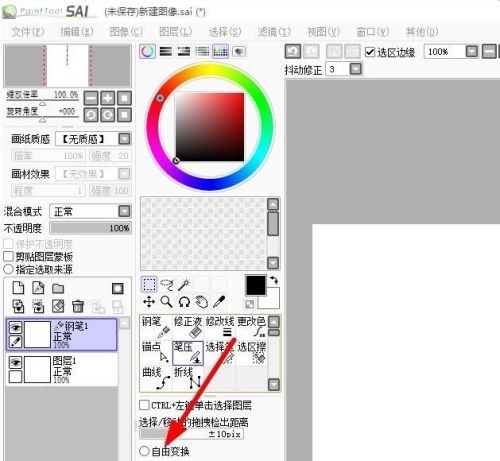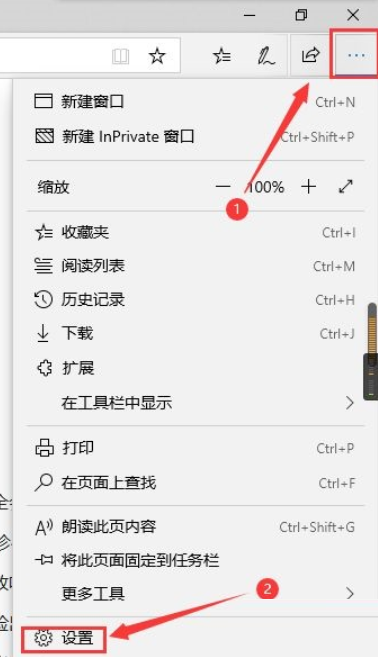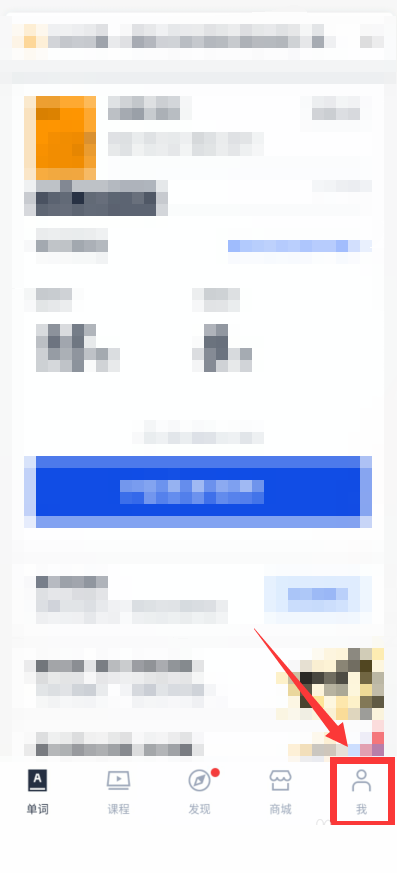轻颜相机怎么关闭祛斑祛痘?轻颜相机关闭祛斑祛痘教程
使用轻颜相机拍照的时候,很多小伙伴不知道怎么关闭祛斑祛痘,下面小编就给大家带来教程,有需要的小伙伴不要错过哦。
轻颜相机怎么关闭祛斑祛痘?轻颜相机关闭祛斑祛痘教程
1、首先打开“轻颜相机”App,轻颜相机主界面点击左上角的“圆圈”图标打开系统设置界面;

2、然后在系统设置界面点击“相机设置”打开相机设置界面;

3、在相机设置界面点击“祛斑祛痘”后面的圆点;
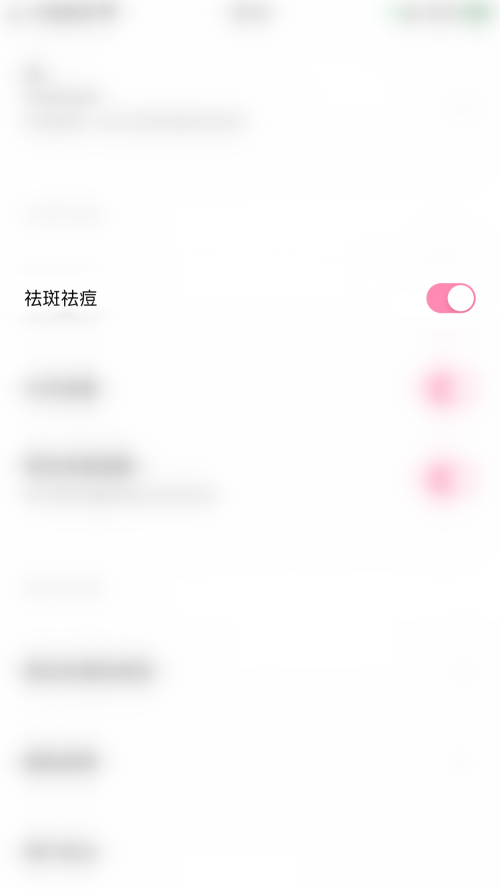
4、最后“祛斑祛痘”后面的圆点变为灰色,即表示轻颜相机关闭祛斑祛痘成功。
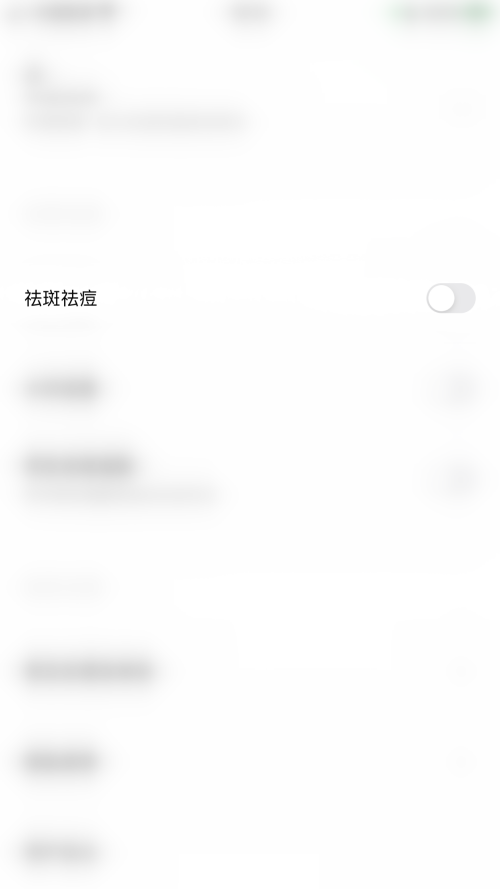
希望此教程能帮到大家!更多教程请关注下载之家!
tags: