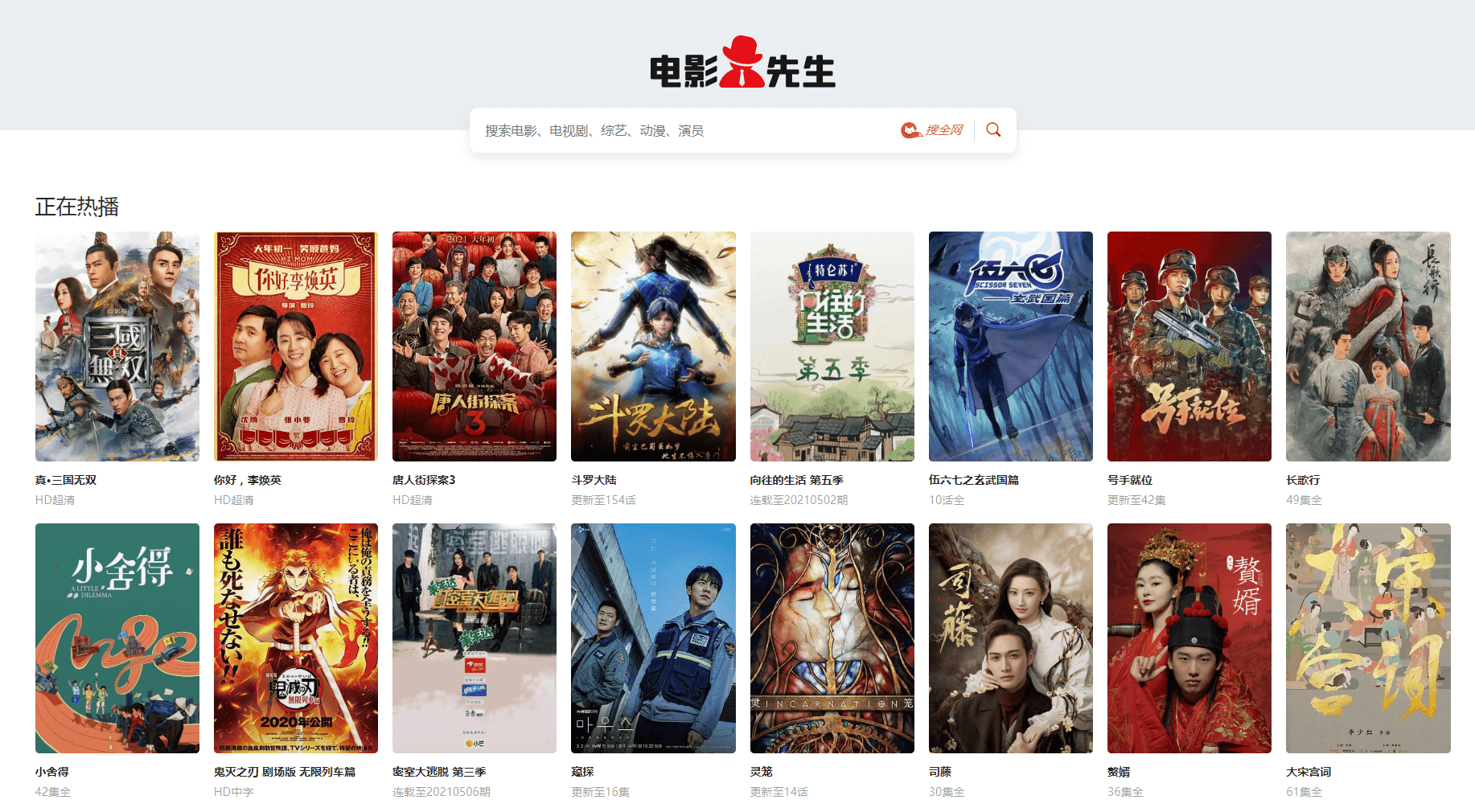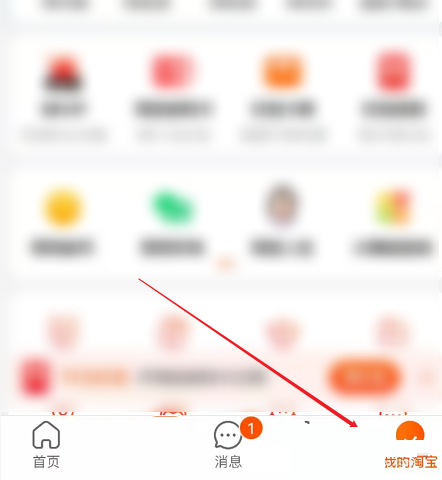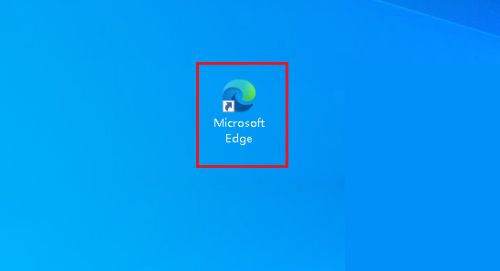hbuilderx怎么导入本地项目?hbuilderx导入本地项目教程
很多小伙伴在使用hbuilderx的时候,不知道怎么导入本地项目,下面小编就为大家分享hbuilderx导入本地项目教程,感兴趣的小伙伴不要错过哦!
hbuilderx怎么导入本地项目?hbuilderx导入本地项目教程
1、首先打开“HBuilderX”,点击打开左上角的“文件”。
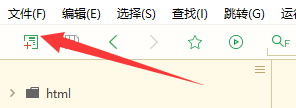
2、然后点击展开下方的“导入”。
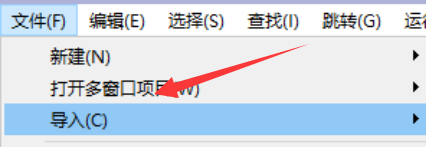
3、接着点击进入“从本地目录导入”。
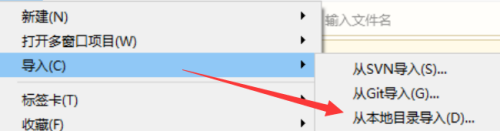
4、最后选择你要导入的文件夹即可。
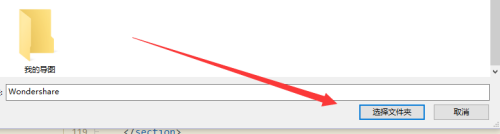
谢谢大家阅读观看,希望本文能帮到大家!
tags: