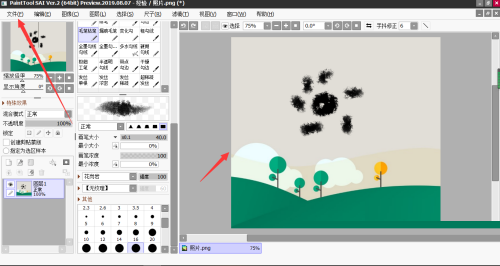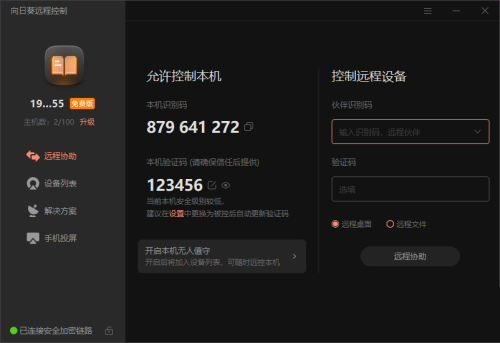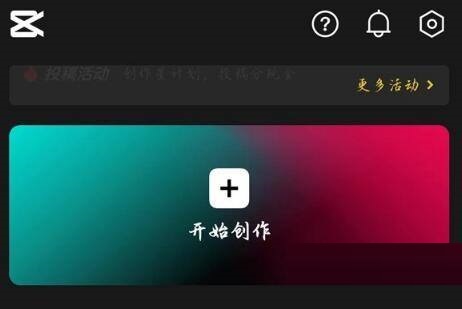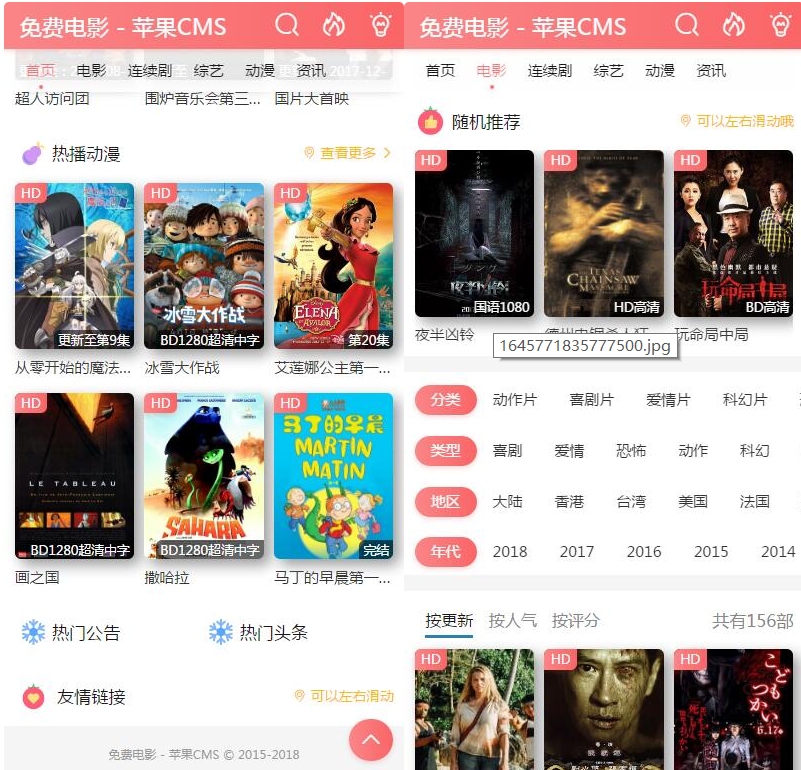epic怎么看自己是哪个区?epic看自己是哪个区方法
今天小编为大家带来了epic看自己是哪个区方法,想知道怎么做的小伙伴来看看接下来的这篇文章吧,相信一定会帮到你们的。
epic怎么看自己是哪个区?epic看自己是哪个区方法
1、首先打开epic,点击右上角的L按钮;

2、然后点击账户选项;

3、接着往下滑动页面,将页面滑动至地区界面处;

4、最后在地区界面处,就能看见自己是哪个区的了。
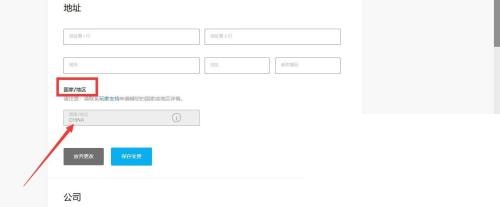
希望此教程能帮到大家!更多教程请关注下载之家!
tags: