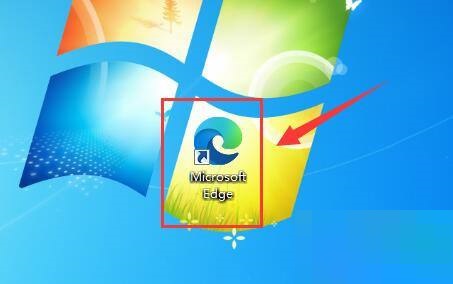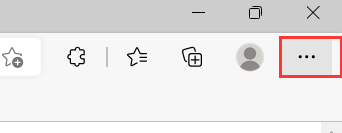hbuilderx怎么切换纯净模式?hbuilderx切换纯净模式教程
使用hbuilderx的时候,很多小伙伴不知道怎么切换纯净模式,下面小编就给大家带来hbuilderx切换纯净模式教程,有需要的小伙伴不要错过哦。
hbuilderx怎么切换纯净模式?hbuilderx切换纯净模式教程
1、首先在HBuilderX软件中,我们找到视图菜单项。

2、然后,我们可以在视图菜单项中看到切换到纯净模式。
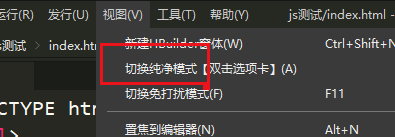
3、这个纯净模式,就是能够隐藏双击选项卡。
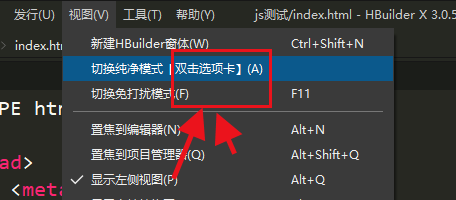
4、最后,按下之后,这个选项卡即可成功隐藏。
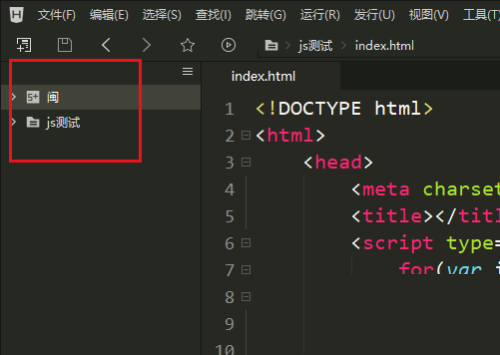
以上这篇文章就是hbuilderx切换纯净模式教程,更多教程尽在下载之家。
tags: