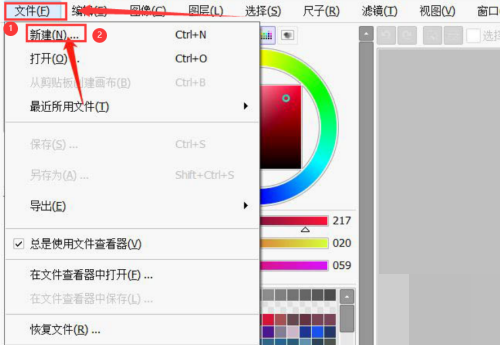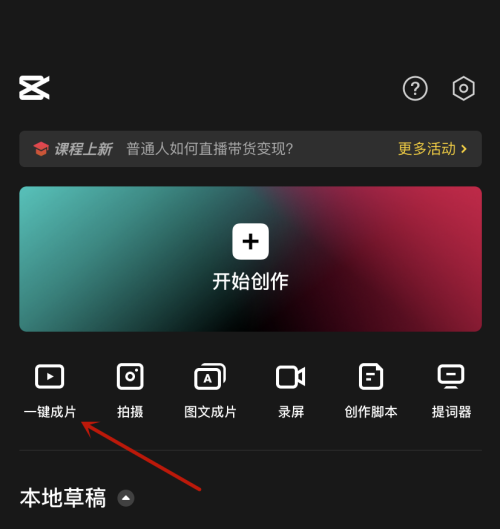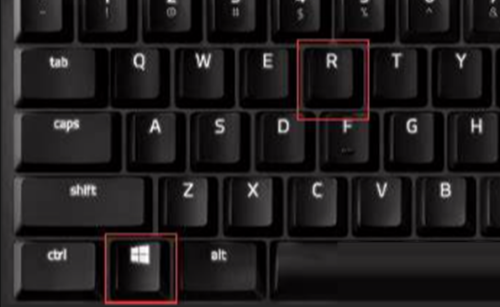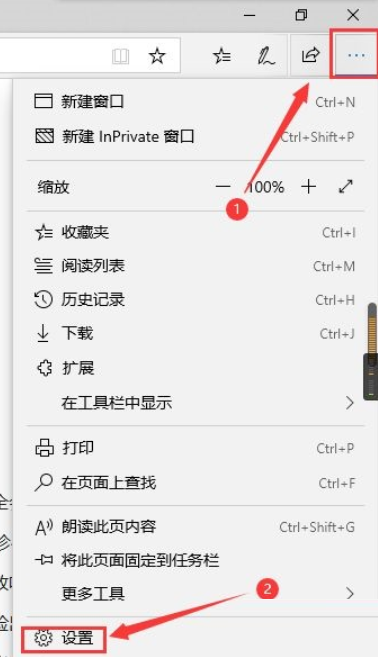腾讯视频怎么设置视频色彩?腾讯视频设置视频色彩教程
使用腾讯视频的时候,很多小伙伴不知道怎么设置视频色彩,下面小编就给大家带来腾讯视频设置视频色彩教程,有需要的小伙伴不要错过哦。
腾讯视频怎么设置视频色彩?腾讯视频设置视频色彩教程
1、首先打开腾讯视频,在腾讯视频的主界面点击右上角的三条横(如图所示)。

2、然后点击接下来界面中的设置选项。
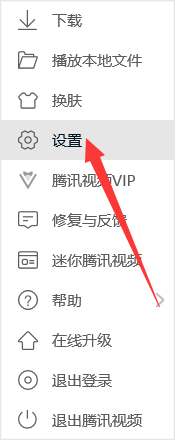
3、最后在画面设置视频色彩中,可以自由调节滚动条,设置视频色彩。
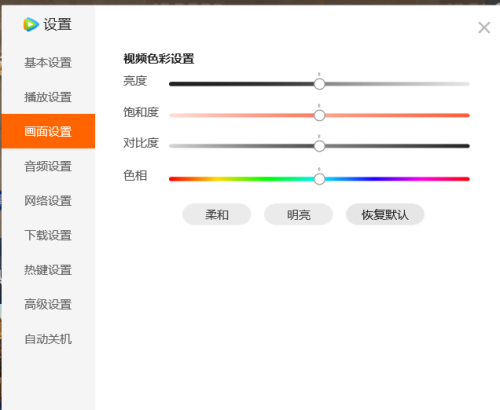
以上这篇文章就是腾讯视频设置视频色彩教程,更多教程尽在下载之家。
tags: