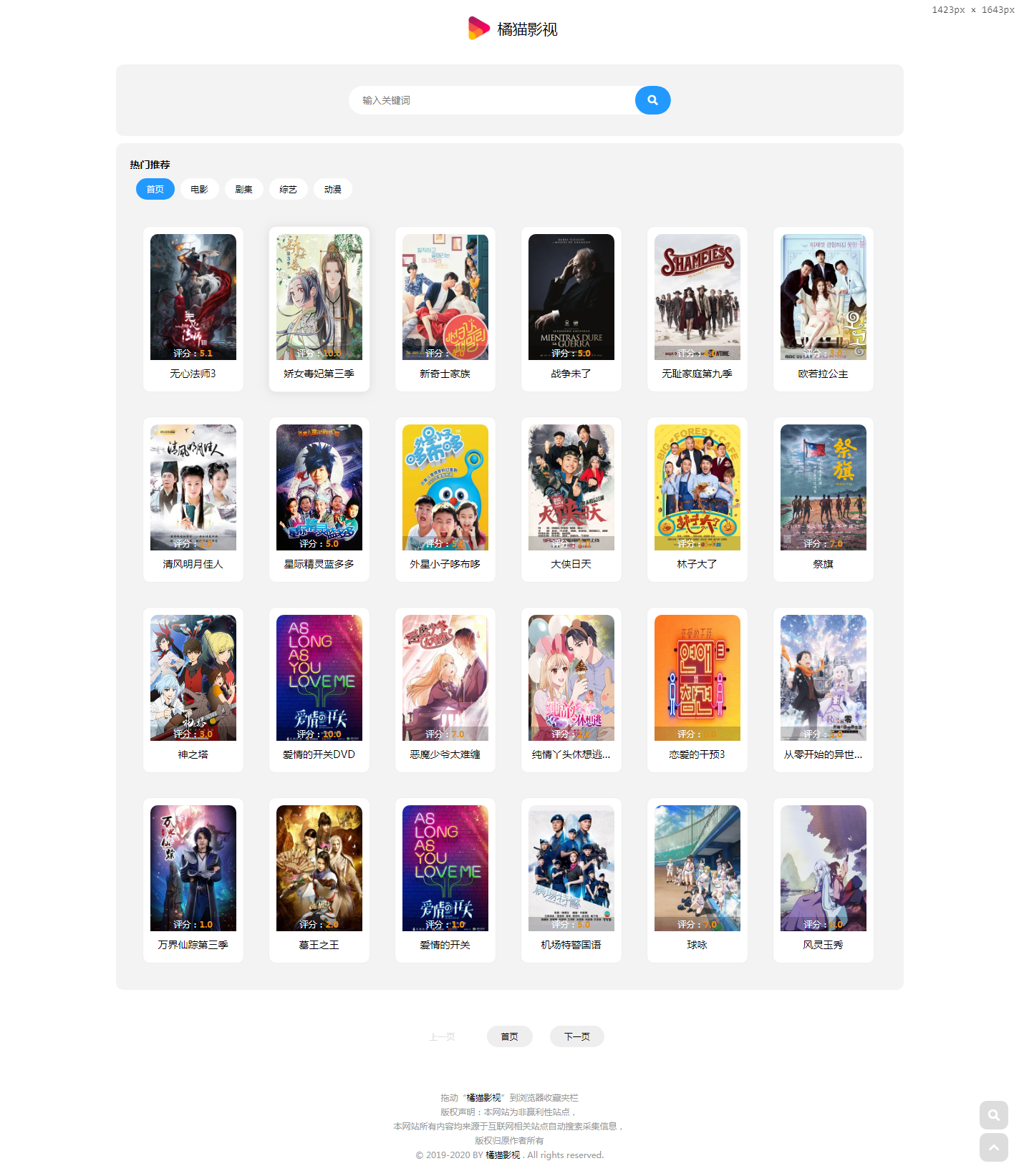阿里旺旺如何清理个人文件?阿里旺旺清理个人文件的方法
很多人不知道阿里旺旺如何清理个人文件?今日为你们带来的文章是阿里旺旺清理个人文件的方法,还有不清楚小伙伴和小编一起去学习一下吧。
阿里旺旺如何清理个人文件?阿里旺旺清理个人文件的方法
第一步:打开阿里旺旺,点击左下角的工具按钮,如图:
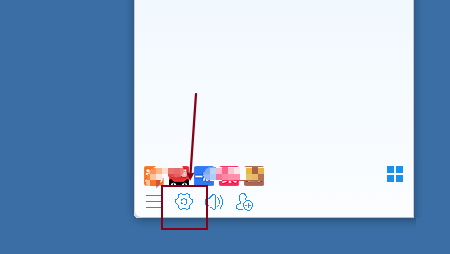
第二步:点击聊天设置菜单栏下的文件记录,如图:
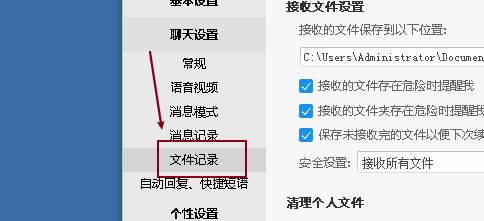
第三步:在打开的界面中,点击清理按钮,如图 :
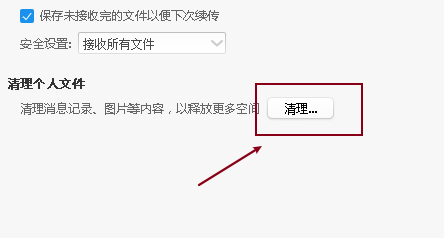
第四步:清理完成后,点击下面的确认即可,如图:

以上就是给大家分享的阿里旺旺如何清理个人文件的全部内容,更多精彩内容尽在本站!
tags: