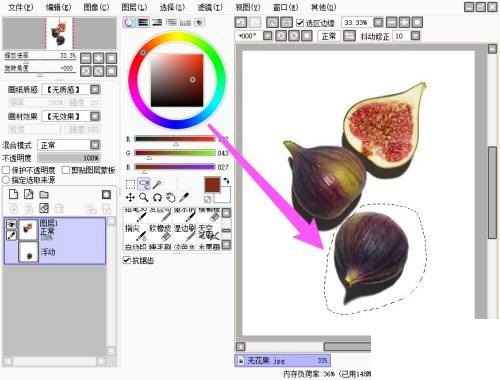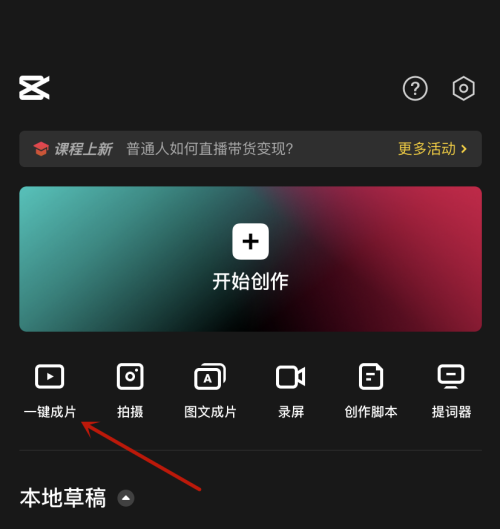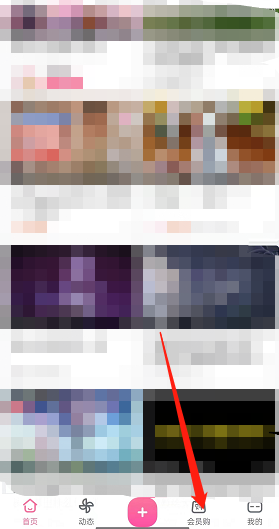MathType怎么快速添加上标?MathType快速添加上标教程
有的小伙伴会问小编MathType怎么快速添加上标,下面小编就为大家详细的介绍一下,想知道的话就来看看吧,相信一定会帮到你们的。
MathType怎么快速添加上标?MathType快速添加上标教程
1、首先在大小选项中只有下标没有上标。
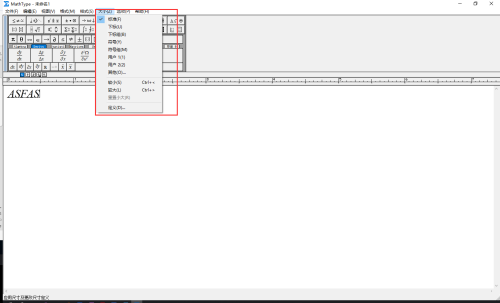
2、只有面板上才有上标操作。
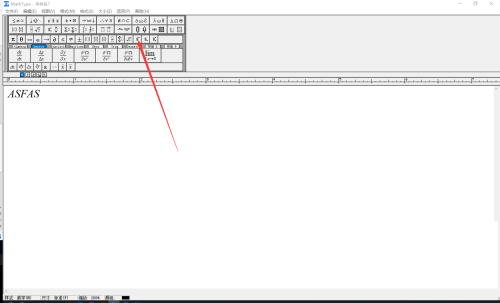
3、然后选中需要添加的上标。
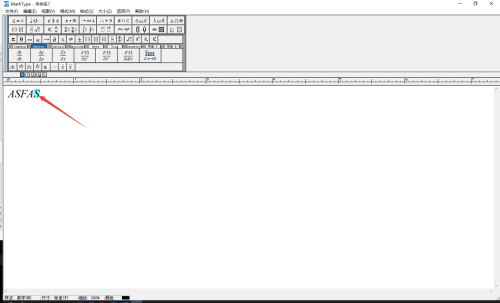
4、接着选择上标操作。
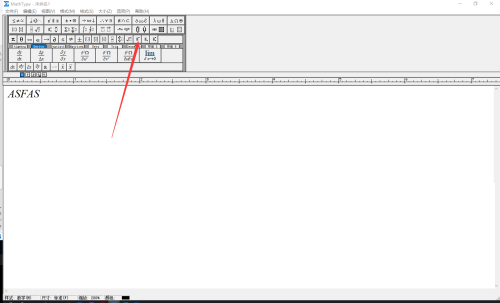
5、最后操作结果如下所示。
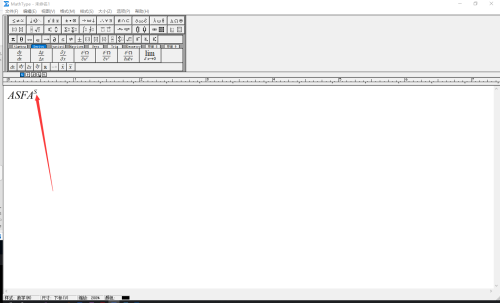
以上就是MathType怎么快速添加上标的全部内容,更多精彩教程请关注本站!
tags: