pu口袋校园怎么设置管理员?pu口袋校园设置管理员方法
在pu口袋校园中,怎么设置管理员?有的小伙伴还不知道怎么做,下面小编为大家带来了pu口袋校园设置管理员方法,小伙伴们快一起来看看吧!
pu口袋校园怎么设置管理员?pu口袋校园设置管理员方法
1、首先进入pu口袋校园网页端并登录(https://www.pocketuni.net),点开“校园部落”;

2、然后点击打开“成员管理”;

3、最后在这里点击“升为管理员”,即可将相应成员设置为管理员。
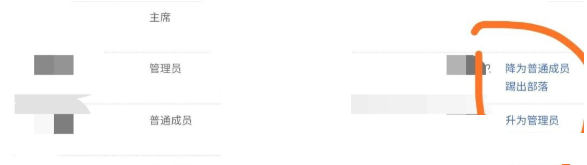
以上这篇文章就是pu口袋校园设置管理员方法,更多教程尽在本站。
tags:











