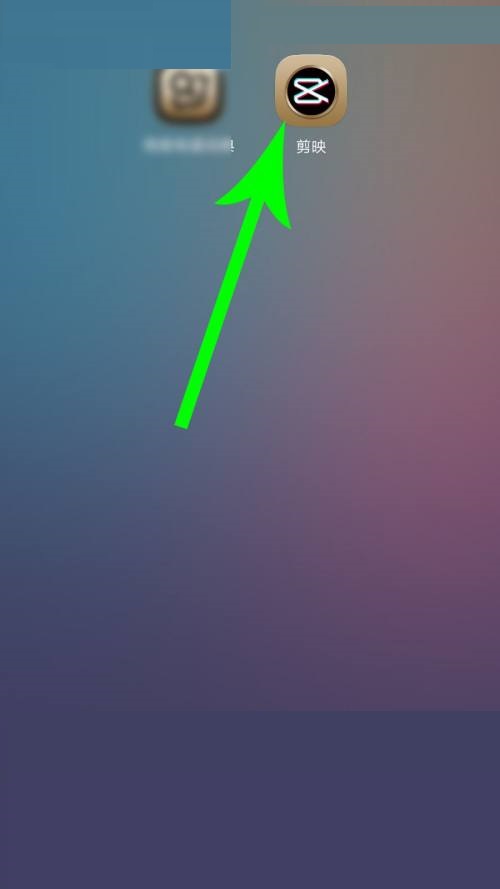乐播投屏怎么关闭镜像声音?乐播投屏关闭镜像声音的方法
近日有一些小伙伴咨询小编乐播投屏怎么关闭镜像声音?下面就为大家带来了乐播投屏关闭镜像声音的方法,有需要的小伙伴可以来了解了解哦。
乐播投屏怎么关闭镜像声音?乐播投屏关闭镜像声音的方法
第一步:打开乐播投屏,点击右下角的“我的”。

第二步:在我的页面,点击“设置”。
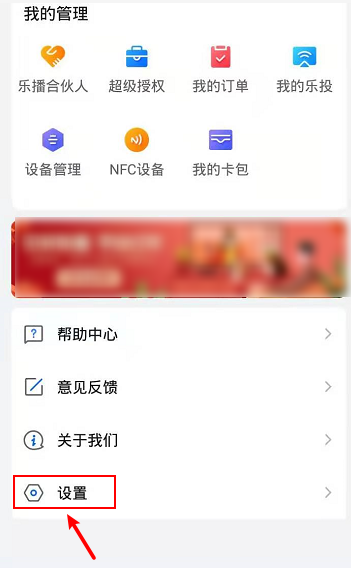
第三步:在设置页面,点击“镜像设置”。
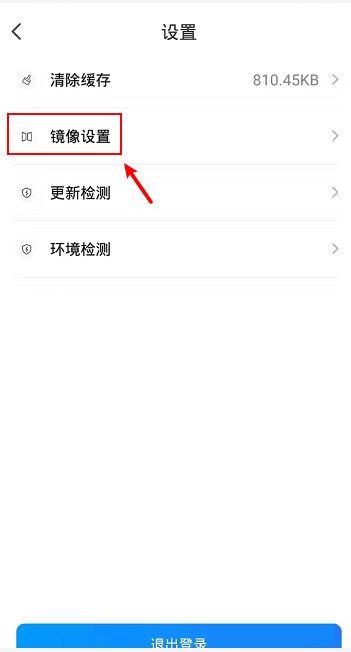
第四步:在镜像设置页面,关闭“镜像声音”的按钮。
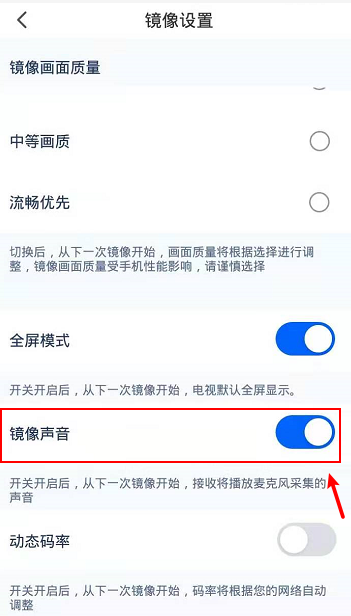
以上就是给大家分享的乐播投屏怎么关闭镜像声音的全部内容,更多精彩内容尽在本站!
tags: