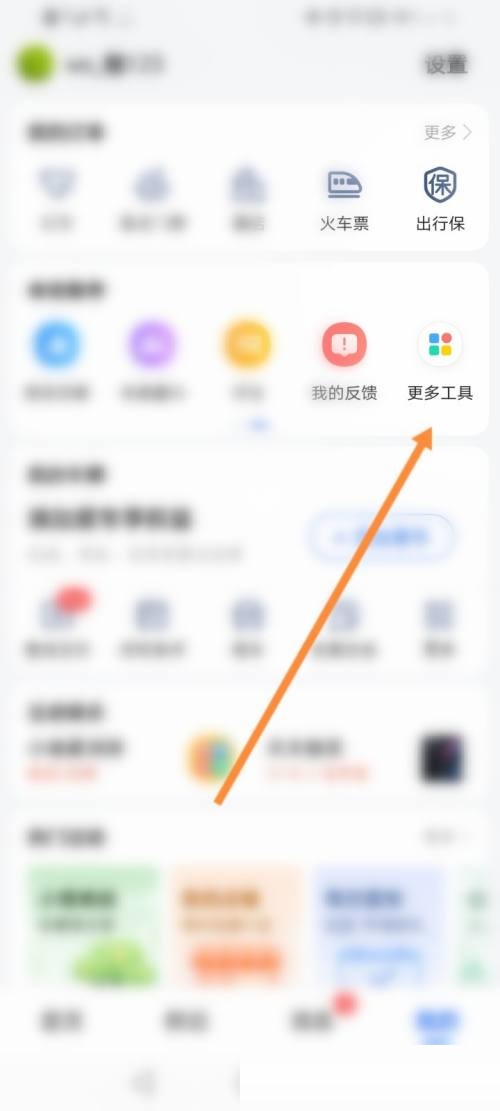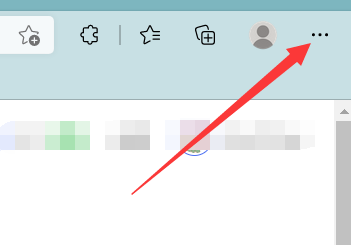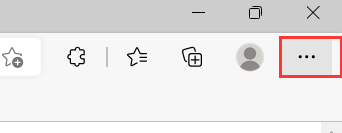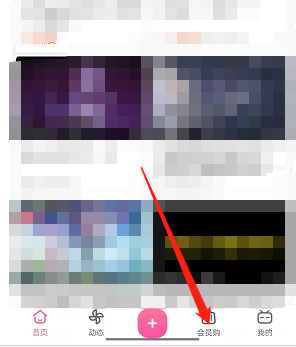青书学堂怎么绑定邮箱?青书学堂绑定邮箱的方法
小伙伴们知道青书学堂怎么绑定邮箱吗?今天小编就来讲解青书学堂绑定邮箱的方法,感兴趣的快跟小编一起来看看吧,希望能够帮助到大家。
青书学堂怎么绑定邮箱?青书学堂绑定邮箱的方法
第一步:在青书学堂APP右下角单击我的。

第二步:在页面上方单击个人信息。

第三步:在当前页面找到并单击邮箱。

第四步:在当前页面输入邮箱及验证码,单击绑定即可。

以上就是给大家分享的青书学堂怎么绑定邮箱的全部内容,更多精彩内容尽在本站!
tags: