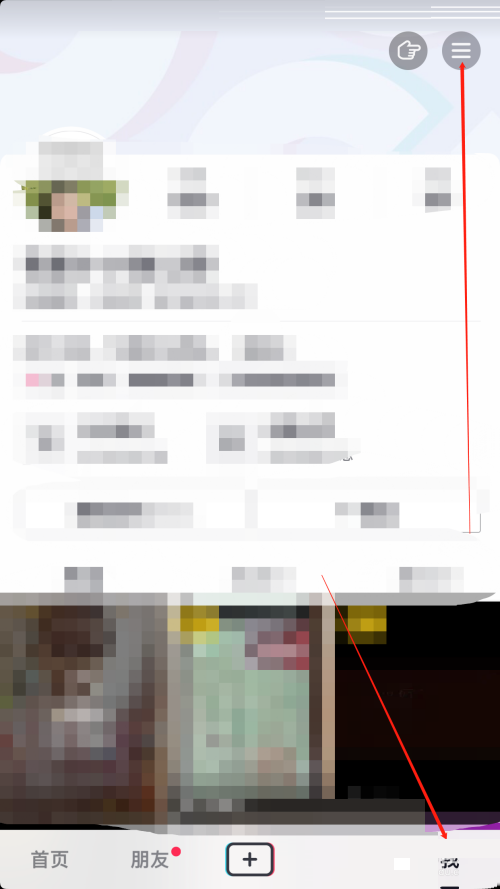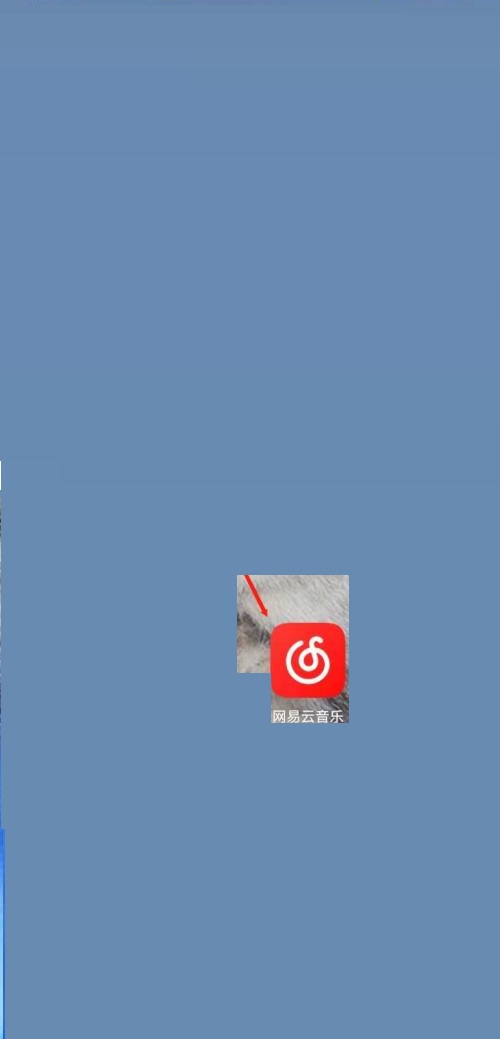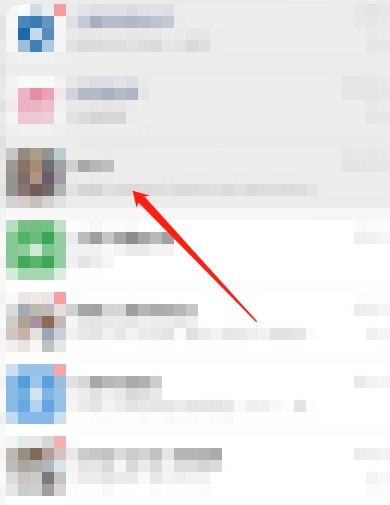云视讯怎么开启显示我在会议中连接时间?云视讯开启显示我在会议中连接时间教程
使用云视讯的时候,很多小伙伴不知道怎么开启显示我在会议中连接时间,下面小编就给大家带来教程,有需要的小伙伴不要错过哦。
云视讯怎么开启显示我在会议中连接时间?云视讯开启显示我在会议中连接时间教程
第一步:进入云视讯界面点击底部【我的】进入个人页面。
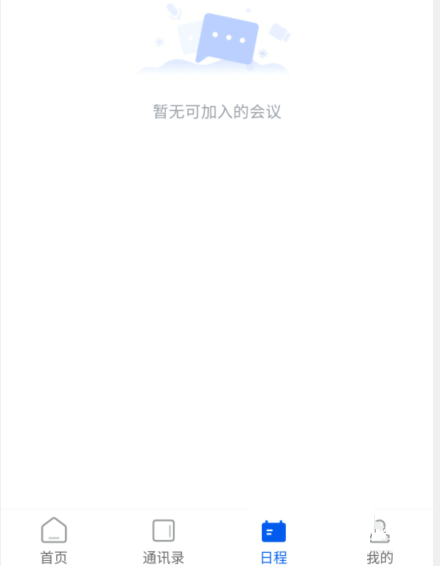
第二步:在个人界面中点击【会议设置】选项按钮。
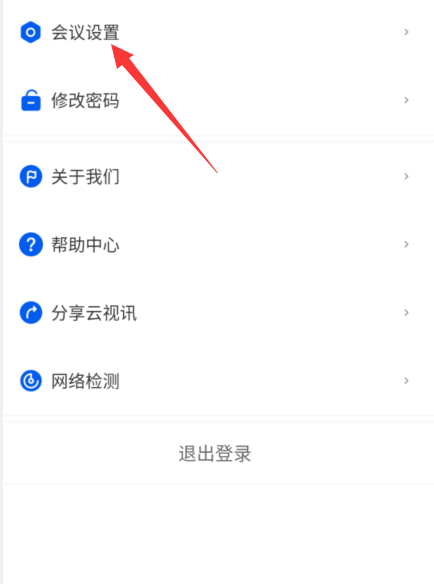
第三步:点击【显示我在会议中连接时间】右侧开启即可。

谢谢大家的观看,更多精彩教程请关注本站!
tags: