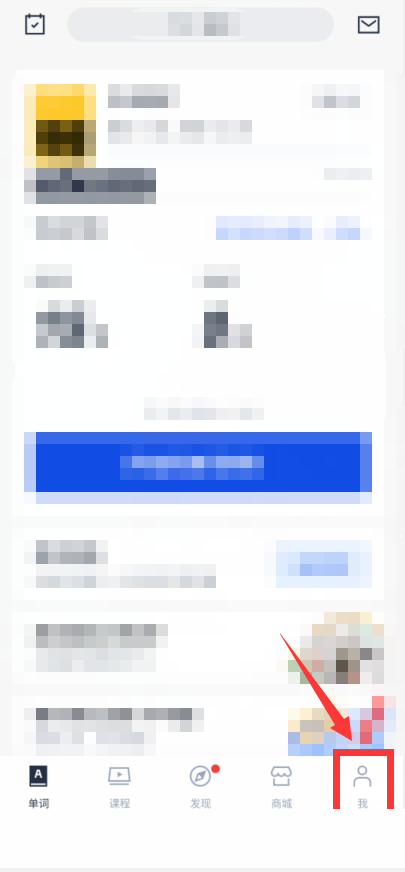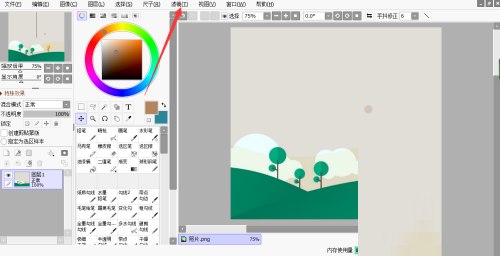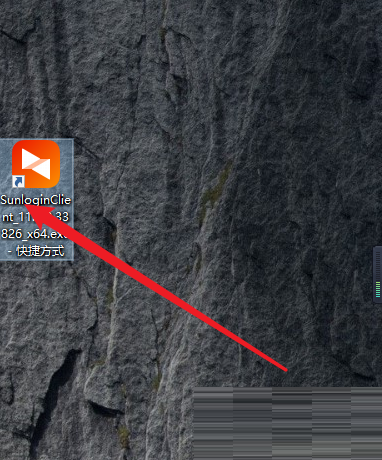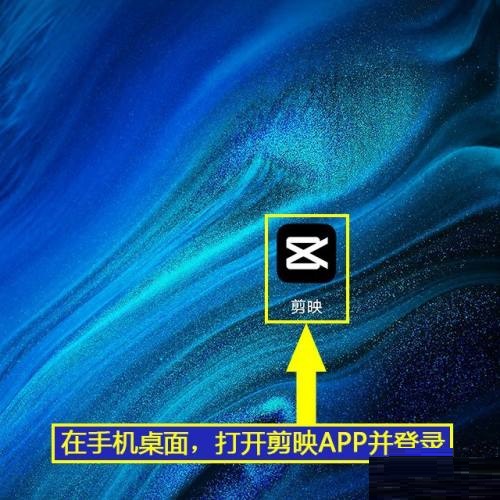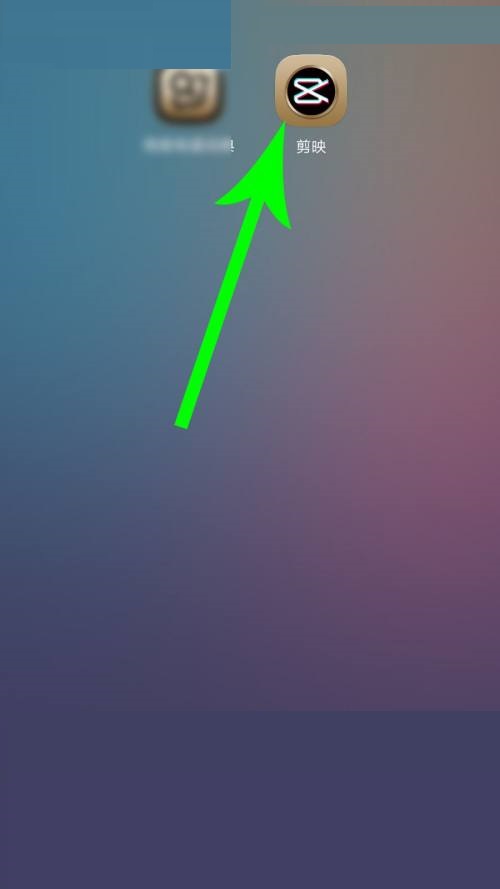酷家乐如何发源文件?酷家乐发源文件的方法
本期为你们带来的教程是关于酷家乐的,你们知道酷家乐如何发源文件吗?下面这篇教程就为各位带来了酷家乐发源文件的方法,让我们一起去学习学习吧。
酷家乐如何发源文件?酷家乐发源文件的方法
酷家乐app页面,点击下方工作台。
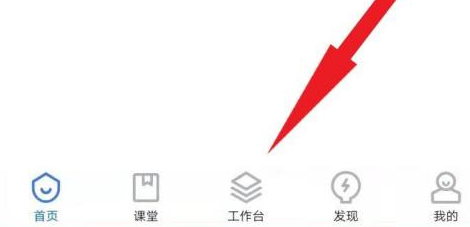
工作页面,点击选择作品投稿项目。

作品页面,点击加号上传户型图。
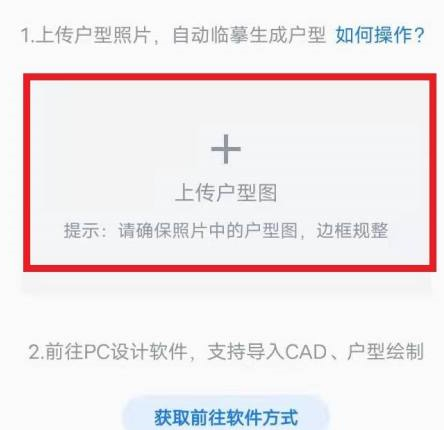
选择手机内相册上传源文件。

编辑修改作品,点击右下角完成发源文件投稿。
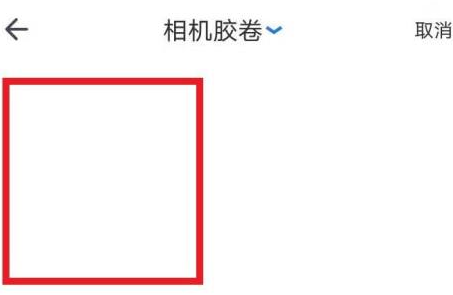
以上就是酷家乐发源文件的方法的全部内容,更多精彩教程请关注本站!
tags: