学习通怎么开启护眼模式?学习通开启护眼模式教程
很多小伙伴在使用学习通的时候,想知道怎么开启护眼模式,下面小编就为大家分享学习通开启护眼模式教程,感兴趣的小伙伴不要错过哦!
学习通怎么开启护眼模式?学习通开启护眼模式教程
1、首先在手机桌面点击“学习通”。

2、然后点击“我”。
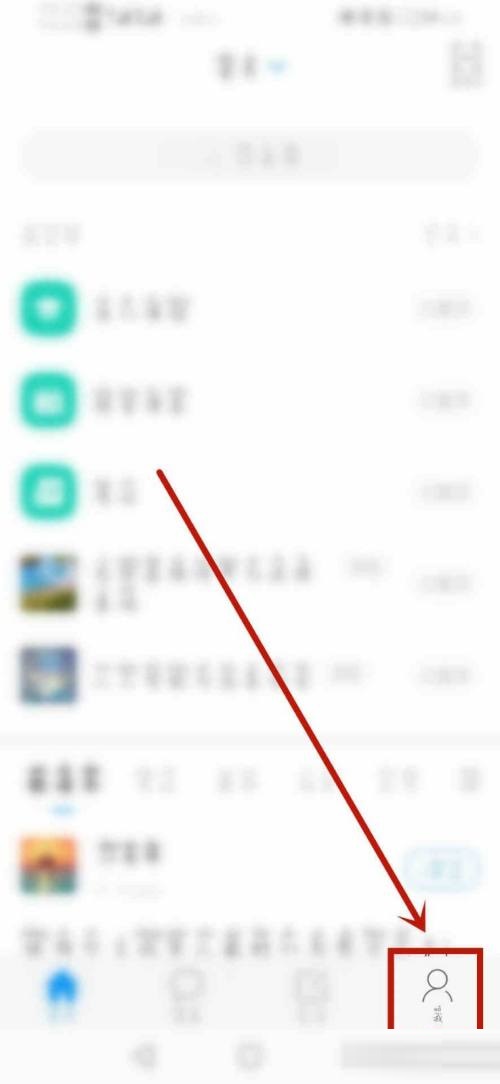
3、再点击“设置”。
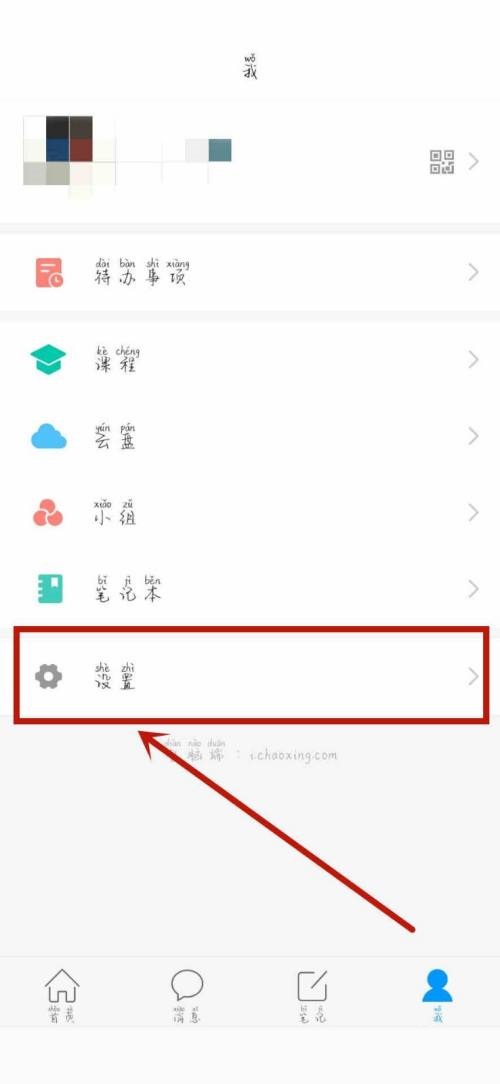
4、接着点击“护眼模式”。

5、最后这样就可以设置学习通的护眼模式了。

谢谢大家阅读观看,希望本文能帮到大家!
tags:
很多小伙伴在使用学习通的时候,想知道怎么开启护眼模式,下面小编就为大家分享学习通开启护眼模式教程,感兴趣的小伙伴不要错过哦!
学习通怎么开启护眼模式?学习通开启护眼模式教程
1、首先在手机桌面点击“学习通”。

2、然后点击“我”。
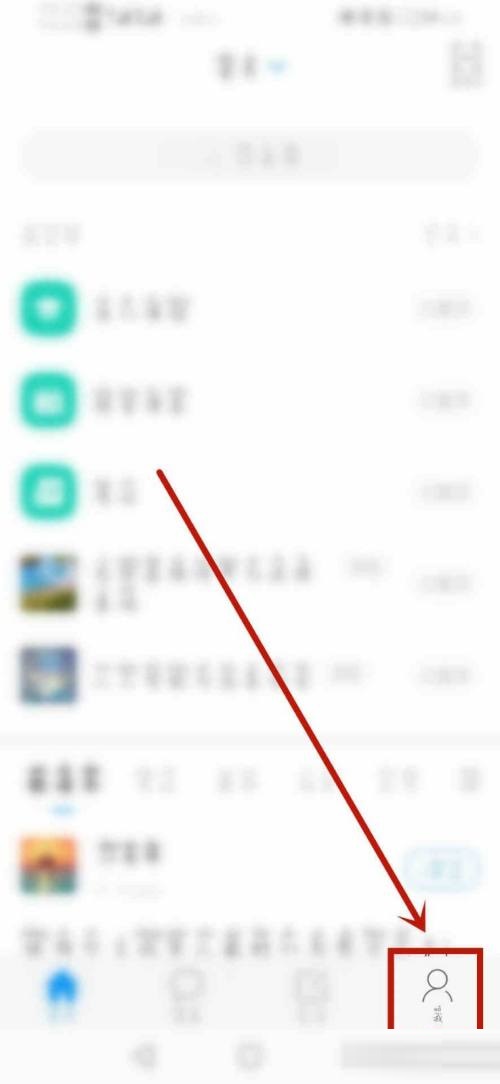
3、再点击“设置”。
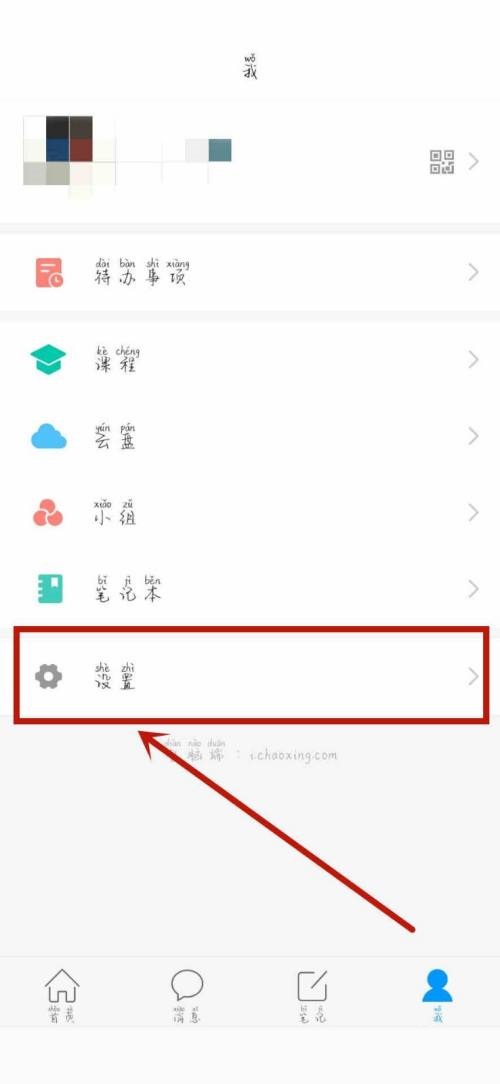
4、接着点击“护眼模式”。

5、最后这样就可以设置学习通的护眼模式了。

谢谢大家阅读观看,希望本文能帮到大家!





