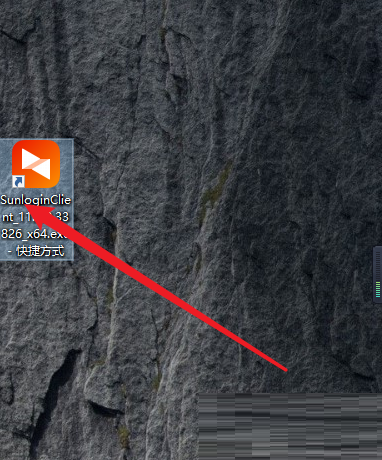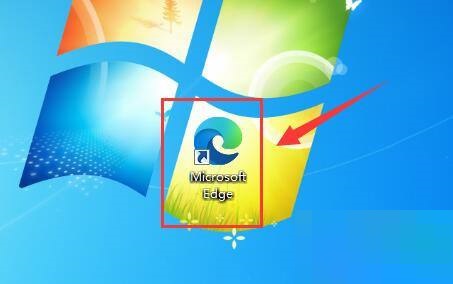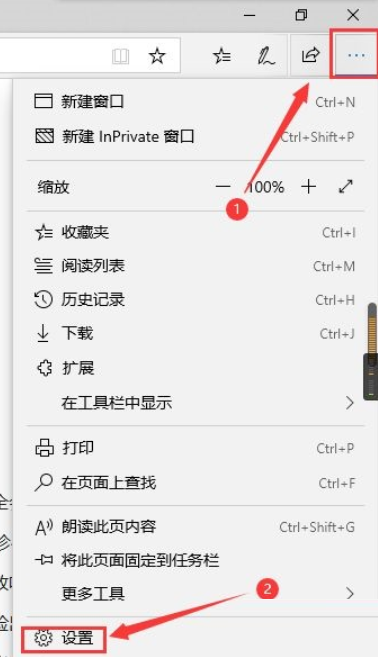搜狗高速浏览器怎么推出兼容模式?搜狗高速浏览器推出兼容模式教程
有的小伙伴会问小编搜狗高速浏览器怎么推出兼容模式,下面小编就为大家详细的介绍一下,想知道的话就来看看吧,相信一定会帮到你们的。
搜狗高速浏览器怎么推出兼容模式?搜狗高速浏览器推出兼容模式教程
1、首先开启搜狗高速浏览器,点击上方三条杠的图标,点击选项。

2、然后在选项界面中找到高级。

3、接着在实验室版块中点击更多高级设置。
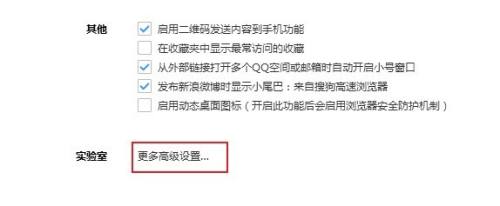
4、在弹出的窗口中点击继续。
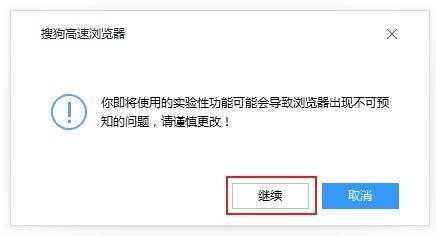
5、最后从内核选择策略中选择智能选择即可。

以上就是搜狗高速浏览器怎么推出兼容模式的全部内容,更多精彩教程请关注下载之家!
tags: