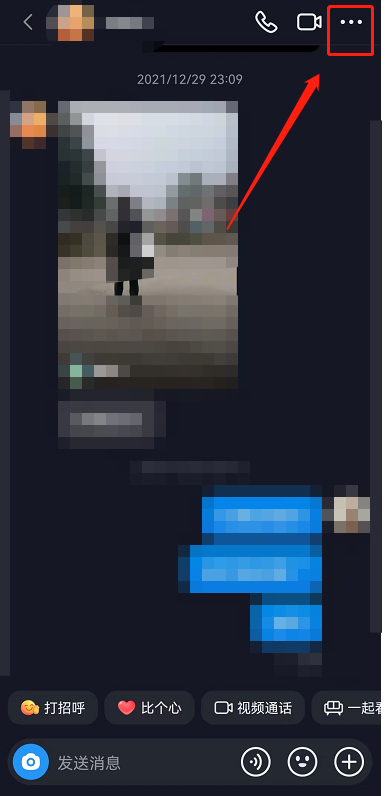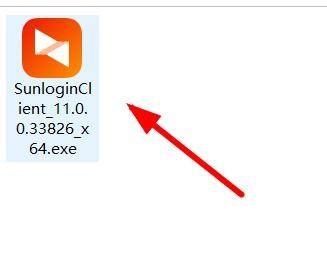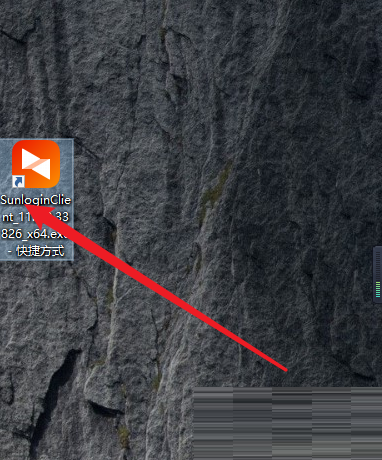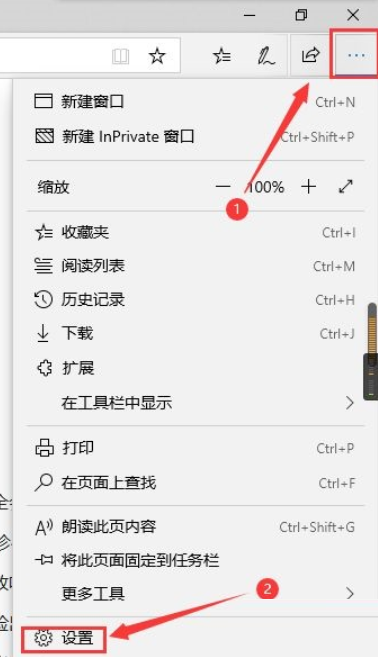Blender摄像机在哪里?Blender摄像机查看方法
有的小伙伴会问小编Blender摄像机在哪里,下面小编就为大家详细的介绍一下,想知道的话就来看看吧,相信一定会帮到你们的。
Blender摄像机在哪里?Blender摄像机查看方法
1、首先从电脑找到一个模型素材,点击文件在Blender里面打开。
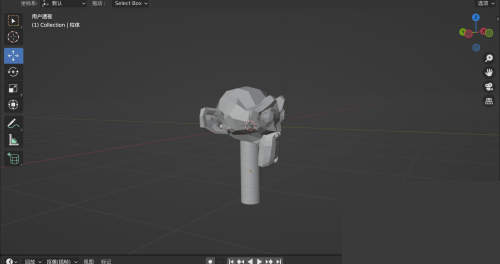
2、然后点击上方的“添加”。
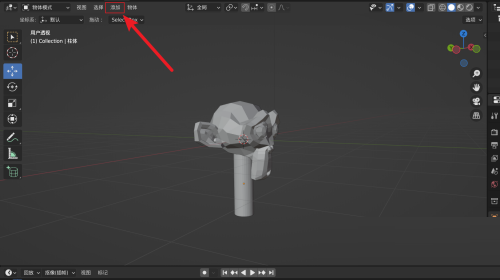
3、最后在展开的列表中,即可在列表中成功找到“摄像机“。
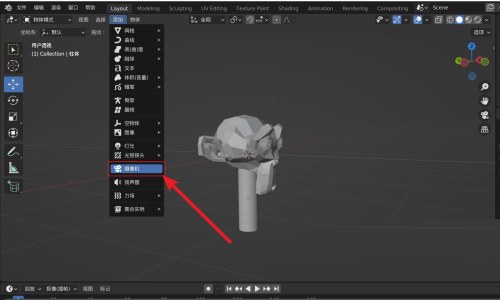
谢谢大家的观看,更多精彩教程请关注本站!
tags: